Canva for Education is a free visual communication platform designed specifically for K-12 districts, schools, teachers, and students. It offers high-quality templates for presentations, posters, infographics, videos, newsletters, digital whiteboards, and other educational and administrative materials. This initiative aims to enhance the ability of educators and staff to create engaging learning content while fostering collaboration and efficiency. More details are available at canva.com/education.
To make the most of this opportunity, DepEd personnel are required to activate their Canva for Education accounts using their official DepEd email addresses. Premium features available include:
a. Seamless collaboration with colleagues,
b. Access to official DepEd brand kits and templates,
c. Availability of professional learning resources, and
d. Continued premium access to Canva for Education tools and services.
Personnel can activate or access their DepEd Canva for Education accounts using
To make the most of this opportunity, DepEd personnel are required to activate their Canva for Education accounts using their official DepEd email addresses. Premium features available include:
a. Seamless collaboration with colleagues,
b. Access to official DepEd brand kits and templates,
c. Availability of professional learning resources, and
d. Continued premium access to Canva for Education tools and services.
Personnel can activate or access their DepEd Canva for Education accounts using
any of the following steps (refer to Enclosure No. 1 for the user guide):
a. Through a Web Browser
Visit canvaph.com/deped-login.
ii. Log in using your DepEd email address and password.
b. Through the Canva Mobile or Desktop Application
i. Download the Canva app for the appropriate platform (Windows, macOS, iOS, Android, or ChromeOS).
ii. Open the app and select Log In or Sign Up.
iii. Select Continue to Email and enter your DepEd email address.
iv. Select Continue via Single Sign-On (SSO) to log in using DepEd credentials.
All DepEd personnel and officials are reminded that Canva for Education accounts and licenses must be used strictly for educational purposes and the performance of official duties. The Department retains authority over all accounts, data, and materials processed through this service.
Personnel who have previously signed up for a free Canva for Education account are advised of the following:
a. If registered using their DepEd email, they must transition to the official DepEd Canva team to maintain premium access.
b. If registered using their regional tenant email addresses (e.g., juan.delacruz@r5.deped.gov.ph), they are advised to migrate their files to their new Canva account using the @deped.gov.ph email address.
c. Files stored in personal Canva teams must be migrated to the official DepEd Canva team before June 1, 2025, as personal teams associated with @deped.gov.ph email addresses will be archived. Refer to Enclosure No. 2 for step-by-step migration instructions.
HOW TO ACCESS YOUR OFFICIAL DEPED CANVA ACCOUNT
Option 1 [Recommended]: Logging in via the Single Sign-On (SSO) link
1. On your browser, go to this link: canvaph.com/deped-login.
2. Log in with your DepEd email address and password.
Option 2: Via the Canva Website or App 1. Go to www.canva.com or open your desktop or mobile app and select Log in.
2. Tap Continue with email and enter @deped.gov.ph email address.
3. Enter the code sent to your email, then
choose Sign up or Login with SSO.
STEP 1:
Go to www.canva.com or open your desktop or mobile app, then click Log in.
STEP 2:
Tap Continue with email and enter @deped.gov.ph email address.
STEP 3:
Enter the code sent to your email then choose Sign up or Login with SSO.
Read more: DepED Memorandum No. 055, s. 2025
Source: DepEd
a. Through a Web Browser
Visit canvaph.com/deped-login.
ii. Log in using your DepEd email address and password.
b. Through the Canva Mobile or Desktop Application
i. Download the Canva app for the appropriate platform (Windows, macOS, iOS, Android, or ChromeOS).
ii. Open the app and select Log In or Sign Up.
iii. Select Continue to Email and enter your DepEd email address.
iv. Select Continue via Single Sign-On (SSO) to log in using DepEd credentials.
All DepEd personnel and officials are reminded that Canva for Education accounts and licenses must be used strictly for educational purposes and the performance of official duties. The Department retains authority over all accounts, data, and materials processed through this service.
Personnel who have previously signed up for a free Canva for Education account are advised of the following:
a. If registered using their DepEd email, they must transition to the official DepEd Canva team to maintain premium access.
b. If registered using their regional tenant email addresses (e.g., juan.delacruz@r5.deped.gov.ph), they are advised to migrate their files to their new Canva account using the @deped.gov.ph email address.
c. Files stored in personal Canva teams must be migrated to the official DepEd Canva team before June 1, 2025, as personal teams associated with @deped.gov.ph email addresses will be archived. Refer to Enclosure No. 2 for step-by-step migration instructions.
HOW TO ACCESS YOUR OFFICIAL DEPED CANVA ACCOUNT
Option 1 [Recommended]: Logging in via the Single Sign-On (SSO) link
1. On your browser, go to this link: canvaph.com/deped-login.
2. Log in with your DepEd email address and password.
Option 2: Via the Canva Website or App 1. Go to www.canva.com or open your desktop or mobile app and select Log in.
2. Tap Continue with email and enter @deped.gov.ph email address.
3. Enter the code sent to your email, then
choose Sign up or Login with SSO.
STEP 1:
Go to www.canva.com or open your desktop or mobile app, then click Log in.
STEP 2:
Tap Continue with email and enter @deped.gov.ph email address.
STEP 3:
Enter the code sent to your email then choose Sign up or Login with SSO.
Read more: DepED Memorandum No. 055, s. 2025
Source: DepEd



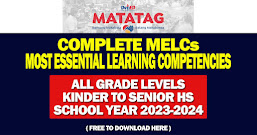

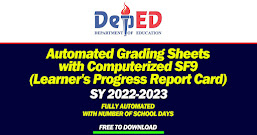
0 Comments