GSIS Touch is the official mobile application of the GSIS. It provides various services that can be accessed by Ginhawa Active and Grand members. The mobile application provides the convenience and ease by eliminating visits to the branches as it brings together eGSISMO, GTAP, and APIR all in one app!
Access your records, do loans tentative computation, apply for a loan and monitor your loan status. Get your claims tentative computation and apply for life and retirement claims by uploading required documents. Receive premium and loan payments posting notifications. Schedule your APIR. All these can be done in GSIS Touch!
Steps on How to View All Premium Arrears Using GSIS Touch App
1. Log in to your GSIS Touch App.
2. Select the Member Data tab.
3. Select the Insurance Policy Tab.
4. Select the Insurance Value.
5. Now, Select View All Premium Arrearages.
LOOK: List of SDO with released PBB 2021
------------------------------
Complete MELCs with CG Codes and Guidelines for Kinder to Grade 12 in all subjects: DOWNLOAD
Guide for Teachers in use of MELCS: DOWNLOAD
Budget of Work (BOW) based on MELC for all subjects Kinder to Grade 12: DOWNLOAD
You may also like: FREE WEBINAR FOR TEACHERS WITH FREE DIGITAL CERTIFICATES
Free to download:



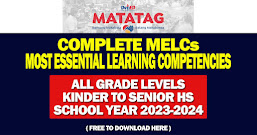

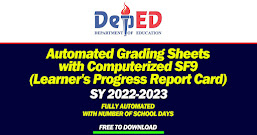
0 Comments