Learner Information System 12 August 2021
REMINDERS:
• Learner Enrolment Survey (LES) Quick Count is available until 12 September 2021.
• This facility is available to all sectors: Public, Private and SLUCs.
• Only 1 answer is required, just select one (1) applicable combination if more than 1 condition is appropriate.
• The total column must be equaled with the number of respondents per grade level (validation apply).
• Total column per grade level must not exceed to 5,000.
• Maximum of 5,000 only per each text box is accepted.
• If value is more than 5,000, data will automatically revert to 5,000.
• Total columns will be automatically highlighted if not equal to other tables.
• Legends for each table are available for easy reference.
• In the Father/Mother/Guardian Highest Educational Attainment table, only the highest attainment among the three shall be encoded in the table.
• Only School Head and System Admin can access this facility.
• Private and SLUCs can still access the facility without setting the calendar.
STEPS:
• Access the LIS using the School Head or the School System Admin account.





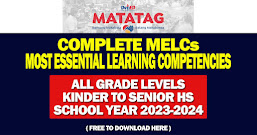

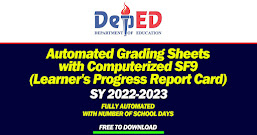
0 Comments