Step by Step Procedure on How to Login into the DepEd LMS shared by Sir Mark Anthony Sy.
1. If you do not know your specific Regional LMS. Go to lms.deped.gov.ph.

2. Select your Region. There are regions which has 2-3 subgroups if it has a bigger population of public-school teachers. Select your Division.


8. You will successfully access the LMS if you provided the correct DepEd email address and password. Click Site Home.


Credit to Sir Mark Anthony Sy
Free to download:















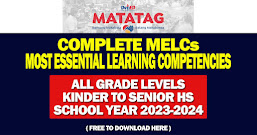

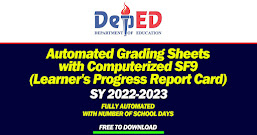
0 Comments