Here are the steps on How to add a middle initial in your VINSET 2.0 Certificates shared by Sir Mark Anthony Sy.
1. Login to the DepEd LMS.
2. Click the inverted triangle located at the right side of the screen. It is beside your avatar.

3. Choose Profile in the dropdown.

4. Select Details and click Edit profile.

5. In the First name section, include your middle initial.

6. Scroll down and click Update profile.

7. Go back again and click Site Home. Click the Day 1-5 activity and re-download your digital certificate. It will reflect your corrected name as indicated in the profile you edited.

Credit to Sir Mark Anthony Sy
Free to download:



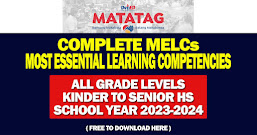

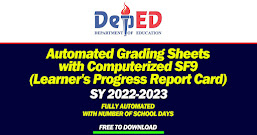
0 Comments