Here are the steps on how to claim/download VINSET 2.0 Certificate of Attendance and Participation with Pictures.
1. Go to https://training.deped.gov.ph or use 𝑫𝒆𝒑𝑬𝒅 𝑳𝒆𝒂𝒓𝒏𝒊𝒏𝒈 𝑴𝒂𝒏𝒂𝒈𝒆𝒎𝒆𝒏𝒕 𝑫𝒊𝒓𝒆𝒄𝒕 𝑼𝑹𝑳 𝒍𝒊𝒔𝒕 and type in your log in credentials.
2. Click site home and search for the Professional Development category.
3. Click Virtual In-Service Training 2.0 Course.
4. You can open Day 1 to Day 5 Sessions.
5. Under Day 1 answer the quiz morning and afternoon sessions.
6. Click attempt now.
7. Make sure to answer and pass each quiz or you will not be able to claim your certificate.
8. After passing all the quizzes, back to Day 1, you will find that the link for your Certificates of Attendance and Participation is available for download. Congratulations!
Free to download:












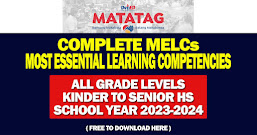

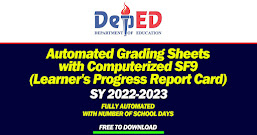
1 Comments
I can't proceed to my activities, i mean in answering tje exit Quizzes... Is it because of the overloaded system?
ReplyDelete