MEMORANDUM
22 July 2021
For:
Regional Directors and BARMM Education Minister
Schools Division Superintendents
Public School Heads
School ICT Coordinators
Subject: ORIENTATION OF SCHOOL ICT COORDINATORS AND TEACHERS ON THE USE OF THE LEARNING MANAGEMENT SYSTEM (LMS) FOR MICROSOFT 365 PASSWORD RESET AND APPLICATION FOR PNPKI DIGITAL SIGNATURES
The Office of the Undersecretary for Administration (OUA) through the Information and Communication Technology Service (ICTS) enjoins school ICT coordinators and teachers who will serve in the 2021 National and Local Elections to attend a virtual orientation and demonstration on the use of the Learning Management System (LMS), which will cover Microsoft 365 (M365) password reset and application for Philippine National Public Key Infrastructure (PNPKI) digital signatures.
This activity, which shall be held through Microsoft Teams, aims to capacitate participants in the following:
1. creation and use of LMS accounts;
2. addressing concerns on M365 passwords of ICT coordinators and learners (asynchronous training for ICT coordinators); and
3. application for PNPKI digital signatures, as required by the Department of Information and Communications Technology (asynchronous training for teachers who will serve in the election).
This one-and-a-half-hour virtual event will be conducted on 26 and 27 July 2021, with multiple morning and afternoon sessions for both days.
Please refer to Annex A for the recommended training schedule for regions and requirements for the participants.
Annex A
Orientation of School ICT Coordinators and Teachers on the Use of the LMS for M365 Password Reset and Application for PNPKI Digital Signatures
A. Requirements for Participants
1. Schools are requested to send details of the following personnel: a. ICT Coordinators tasked to reset M365 passwords of learners. b. Teachers that will serve in the upcoming national and local elections.
2. Designated participants must have an active DepEd email account and M365 account. a. Prospective participants should contact their Division Information Technology Officers (ITOs) for further assistance in acquiring access to their M365 account.
3. The Regional ITOs will configure and set the schedule for their divisions to attend the asynchronous activity.
4. Upon designation by their School Heads, participants should log on to https://bit.ly/O365PasswordResetOrientation and fill-out the online form not later than 26 July 2021 at 12:00 noon.
5. An invite to the designated Teams session shall be sent to selected participants' registered email addresses before their assigned session.
Download here:



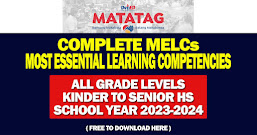

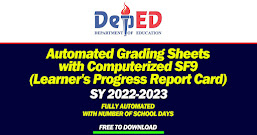
1 Comments
Need peemission.
ReplyDelete